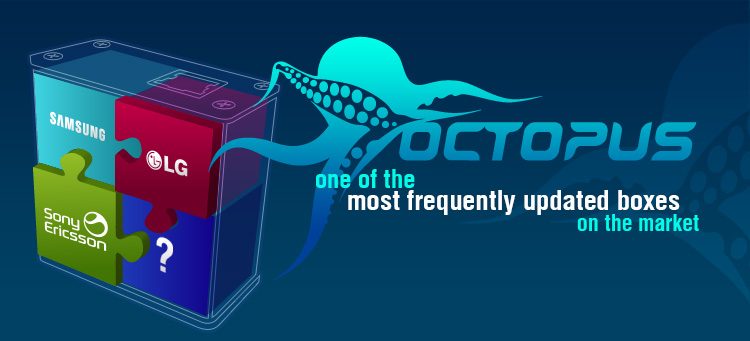J.A.U v3.2.2 new Update is ready for YOU! [Nokia SL3 Log Reader]
J.A.U - v.3.2.2 new Update is ready for YOU! 
J.A.U - News and Update Thread:
<<< J.A.U news & updates here >>>
Code:
==========================================================
WHATS NEW? (V3.2.2):
Changes / Updates in Version V3.2.2
.) ADDED NOKIA SL3 BF-Log file Reading.
Supported SL3 Phones via F-BUS:
HASH: 9DDBFCFE6E73CED7D8C6268C8EB85723
2690c RM-635 RAPS_v3.03_PA
2700 Classic RM-561 RAPS_v3.03_PA
2730 Classic RM-578 RAPS_v3.03_PA
2730 Classic RM-579 RAPS_v3.03_PA
3600 Slide RM-352 RAPS_v3.03_PA
3720 Classic RM-518 RAPS_v3.03_PA
5130 XpressMusic RM-495 RAPS_v3.03_PA
6303 Classic RM-443 RAPS_v3.03_PA
HASH: BAF3A9C3DBFA8454937DB77F2B8852B1
5310 RM-303 RAPS_v3.01E_PA
6500 Classic RM-265 RAP3GS_v2.0E_PA
6500 Slide RM-240 RAP3GS_v2.0E_PA
HASH: CAEEBB65D3C48E6DC73B49DC5063A2EE
5730s XpressMusic RM-465 RAPIDOYAWE_v1.13_PA
N97 RM-505 RAPIDO
N97 RM-506 RAPIDO
N97 RM-507 RAPIDO
N97 Mini RM-555 RAPIDO
HASH: 25B977A055BE9B5DEC0C38A2A279C695
3710a-1 RM-509 RAP3GV4 RAPS2_v4.1/4.11
3710a-1b RM-510 RAP3GV4 RAPS2_v4.1/4.11
3711a-1 RM-511 RAP3GV4 RAPS2_v4.1/4.11
5630d RM-431 RAPUYAMA_v1.11_PR_RITSA
6700 Classic RM-470 RAPUYAMA_v1.11_PR_RITSA
6700 Slide RM-576 RAPUYAMA_v1.11_PR_RITSA
6700 Slide RM-577 RAPUYAMA_v1.11_PR_RITSA
6710 Navigator RM-491 RAPUYAMA_v1.11_PR_RITSA
6720 Classic RM-424 RAPUYAMA_v1.11_PR_RITSA
6720 Classic RM-564 RAPUYAMA_v1.11_PR_RITSA
6730 Classic RM-547 RAPUYAMA_v1.11_PR_RITSA
6730 Classic RM-566 RAPUYAMA_v1.11_PR_RITSA
6750 Mural RM-381 RAPUYAMA_v1.11_PR_RITSA
7230 RM-604 RAP3GV4 RAPS2_v4.1/4.11
7230 RM-598 RAP3GV4 RAPS2_v4.1/4.11
E52 RM-469 RAPU_YAMA_POP_1.11
E55 RM-482 RAPU_YAMA_POP_1.11
E72 RM-529 RAPU_YAMA_CSP_v1.11
E72 RM-530 RAPU_YAMA_CSP_v1.11
E72 RM-584 RAPU_YAMA_CSP_v1.11
HASH: 7B045400E1752022F9EB80B0DEA9C65D
5330 RM-615 RAP3GS2_v4.12
6303i RM-638 RAP3GV4 RAPS2_v4.1/4.11
7230 RM-598 RAP3GV4 RAPS2_v4.1/4.11
7230 RM-604 RAP3GV4 RAPS2_v4.1/4.11
X3-00 RM-540 RAP3GV4 RAPS2v4.1/4.11
.) 15/20 digit NCK will be checked for every log read.
.) Simlock Status will be checked for every log read.
.) J.A.U will warn if phone is 20 digit or already unlocked.
.) JAU BOX, UFS BOX and JAF BOX supported!
.) Select your needed log file format:
sha, log, fnx, bcl, oclhashcat 32 and 64 bit bat file.
.) J.A.U will not create 10 different logs for every phone,
it will read only 1 log in needed format and will not spam your
logs folder with mutch of different formats for every log.
(very usefull when you have to read many phones at once)
.) Selected format is saved automatically.
.) Log can be local bruteforced or you can use
J.A.U SL3 100 Tflops BF SERVERS at: http://jau.cc/sl3
==========================================================
) 15/20 digit NCK will be checked for every log read.
.) Simlock Status will be checked for every log read.
.) J.A.U will warn if phone is 20 digit or already unlocked.
.) JAU BOX, UFS BOX and JAF BOX supported!
.) Select your needed log file format: sha, log, fnx, bcl, oclhashcat 32 and 64 bit bat file.
.) J.A.U will not create 10 different logs for every phone, it will read only 1 log in needed format and will not spam your logs folder with mutch of different formats for every log.
(very usefull when you have to read many phones at once)
.) Selected format is saved automatically.
.) Log can be local bruteforced or you can use J.A.U SL3 100 Tflops BF SERVERS at: http://jau.cc/sl3
ENTSPERREN.NET - HANDYENTSPERREN and Download Installer
 the tool that has shacked & shocked other Old known products and made them always watch our section and updates.
the tool that has shacked & shocked other Old known products and made them always watch our section and updates. the tool that has shacked & shocked other Old known products and made them always watch our section and updates.
the tool that has shacked & shocked other Old known products and made them always watch our section and updates.